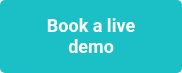How to find social media threats to your brand with CompassDRP
In today’s hyperconnected world, a single misleading LinkedIn or X post gone viral can cause problems for the most well established brand in a matter of minutes. Digital Risk Protection plays a vital role in uncovering and neutralizing these hidden dangers before they escalate.
We’ll run through some real-world examples with Outpost24’s CompassDRP solution to show how you can proactively monitor for social media threats before they damage your brand.
Protecting your VIPs’ social media reputations
Monitoring the online reputation of executives and public figures is critical. The CompassDRP platform allows you to detect and respond to harmful or misleading content across social media platforms.
As an example, we’ll show you how we set up monitoring for Amancio Ortega, the founder of Inditex, one of Spain’s largest multinational clothing companies. We’ve chosen him purely as an example of a high-profile businessman and want to make it clear the screenshots highlighted in this article have been flagged by our tool as fake or potentially malicious. For example, below is a Facebook post that could be potentially damaging to his reputation.

How to monitor VIP reputation in CompassDRP
- Add a seed to define the monitoring scope
- Navigate to the DRP platform and go to Settings > Scope.
- Create a new Seed with the name: Amancio Ortega.
- This tells the system to monitor public content on social platforms that mention or relate to this name.




- Collect and review results
- The platform will now fetch relevant mentions from X, Instagram, Facebook, Mastodon, and other supported networks.
- To keep things organized, create a custom Label called VIP reputation in the menu Settings > Tags.
- When reviewing a result that seems reputationally sensitive, click the item and apply the label.


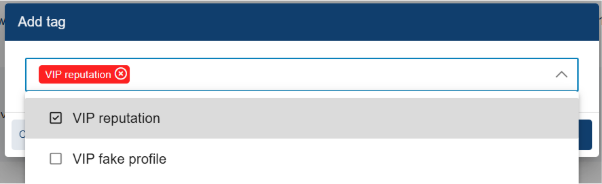
- Annotate and assess impact
- Click on a result to open it.
- Use the Annotation field to add context or a quick analysis. For example: “This tweet contains negative comments on Ortega’s management style, shared by an account with moderate influence.”

- Dismiss irrelevant results
- For content that doesn’t pose a risk (e.g., neutral mentions or spam), you can mark them as “Dismissed”.
- To do this, select the result, click Dismiss, and optionally leave a note like: “Generic news mention, no risk.”
- You can also bulk dismiss multiple items: select several posts, click the Actions dropdown, and choose Bulk Dismiss.

- Follow up on potentially damaging posts
- Below are some examples of posts that were flagged as potentially reputationally damaging and would be worth looking into further. In this example, the posts included:
- A Mastodon post containing criticism towards Ortega’s business practices
- X posts including negative commentary on his personal wealth, accusations of tax evasion, and satirical content
- An Instagram image with hostile imagery
- Below are some examples of posts that were flagged as potentially reputationally damaging and would be worth looking into further. In this example, the posts included:

Spotting deepfake social media profiles and impersonation
Another common use case for CompassDRP is identifying and flagging fake social media accounts that impersonate individuals or brands. These can damage trust and mislead the public. The use of deepfake technology to impersonate relevant executives can be highly convincing, and even if eventually proven to be fake, can have a serious negative impact. For example, this deepfake of Spanish businessman Juan Roig after recent flooding in Valencia.
Below are also two examples of fake Facebook profiles we found pretending to be Amancio Ortega or affiliated with him. The first appears to be an unofficial foundation page and the second is a fake profile.


The below X accounts also appear to impersonate Amancio Ortega and could mislead followers or promote fraudulent content. Such profiles should be documented, tagged, and reported for takedown where appropriate.


How to find and tag fake profiles with CompassDRP
- Add names and aliases to Scope
- Go to Scope settings.
- Add variations of the person’s name: e.g., Amancio Ortega, AmancioOrtega, A Ortega.
- Review suspicious profiles
- Open each result and evaluate based on:
- Username
- Profile photo (does it reuse official media?)
- Bio or claims (e.g., “Official page”)
- Content posted (reposts, scams, or spam?)
- Open each result and evaluate based on:
- Label and comment
- Apply the label VIP fake profile.
- Add an Annotation if needed. For example: “Fake charity foundation impersonating Amancio Ortega, likely for scam purposes.”
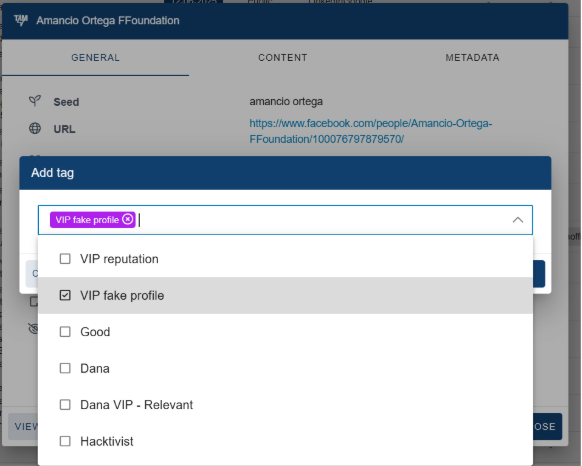
Discovering social media boycotts against your brand
CompassDRP’s social media module also allows you to follow keywords tracking posts threatening your brand’s reputation by promoting a boycott against your products and services. For example, the influential hacktivist group Anonymous with 5.3 million followers’ recently advocated for the boycott of Tesla due to political reasons. Users can identify and tag accounts promoting boycotts, as well as view their engagement metrics.

Detecting social media scams
The CompassDRP platform can also detect social media scams that involve impersonation, phishing, or fraudulent content tied to your organization or its representatives. An example we’ve uncovered shows the use of the Mistral AI name to promote a scam scheme in the Philippines through Facebook and Telegram.
Our tool helps to identify social media groups promoting the scam, summarizing and translating the posts within. It’s possible to initiate a further scam investigation from the initial information retrieved by the platform, and collect more information from regions where scams are widespread.
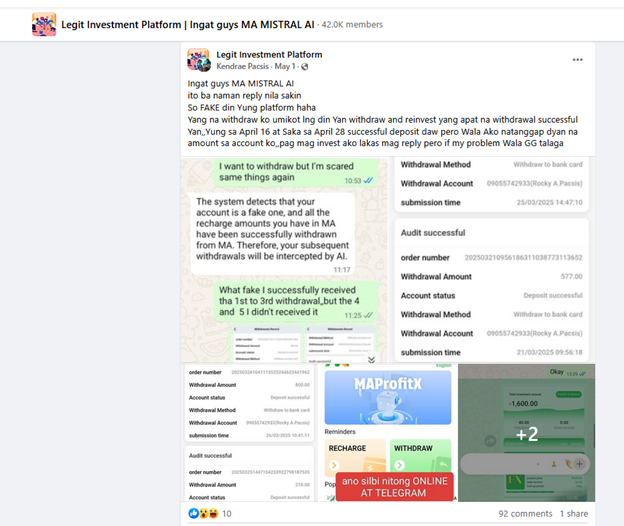

How to identify and handle scam posts
- Monitor for suspicious behavior
- You can search through results that include suspicious terms like “click here to donate”, “urgent help”, “official crypto giveaway”, or “prize”.
- Combined with fake profiles, these are clear red flags.

- Review the flagged content
- Examine the full post and user history if possible.
- Look for links to unknown domains, urgency tactics, or impersonation of brands/people.
- Label and annotate
- Tag the post as a Scam.
- For example, the below Mastodon post was flagged as a scam running a fake prize targeting Mercadona customers.
- Add an annotation describing the potential scam – in this example, it could be: “News sharing a scam affecting Mercadona”.




Try Outpost24’s unified EASM + DRP Platform
By combining the new Social Media module with the existing Data Leakage, Leaked Credentials and Dark Web integrations, Outpost24’s CompassDRP delivers a holistic view of an organization’s external risk landscape. This unified approach empowers security teams to:
- Discover all external exposures (from credentials to social profiles).
- Prioritize based on threat intelligence severity and context.
- React swiftly through automated alerts and actionable insights.
CompassDRP helps organizations to protect their reputation, reduce phishing and fraud risk, and safeguard sensitive assets before attackers can exploit them. Book a live demo.