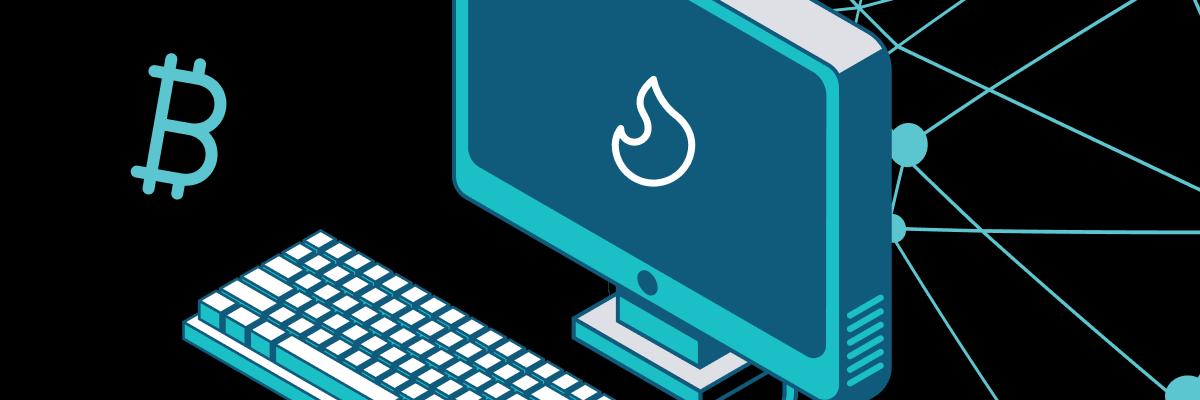01 Jul 2025
I recently discovered an interesting race condition vulnerability in the eCommerce software nopCommerce, during a manual pen test as part...
01 Jul 2025
In June 2025, Israel carried out airstrikes against key Iranian military and nuclear facilities. Iran swiftly retaliated, escalating regional tensions...
23 Jun 2025
The cyberattack by Gonjeshke Darande on Nobitex (Iran’s largest cryptocurrency exchange) made global headlines, not only for its scale, but...
18 Jun 2025
In the world of modern web applications, the OAuth flow is our trusty gatekeeper, enabling seamless logins and secure data...
11 Jun 2025
Your external attack surface is growing — whether you’re aware of it or not. Cloud migration, IoT, AI, and remote...